The Government of Tamil Nadu has ushered in a new era of digital governance with the Integrated Financial and Human Resource Management System (IFHRMS), popularly known as Karuvoolam. This centralized, secure digital platform serves over 500,000 state government employees and pensioners, replacing outdated, paper-based processes with a transparent, efficient, and instant system. The IFHRMS portal provides 24/7 access to critical documents like salary slips, pension statements, service history, and more, fundamentally transforming administrative experience across Tamil Nadu.
How to Access the IFHRMS Portal: Step-by-Step Login Guide(2026)
Accessing your personal IFHRMS account is simple. Follow these precise steps based on your user category.
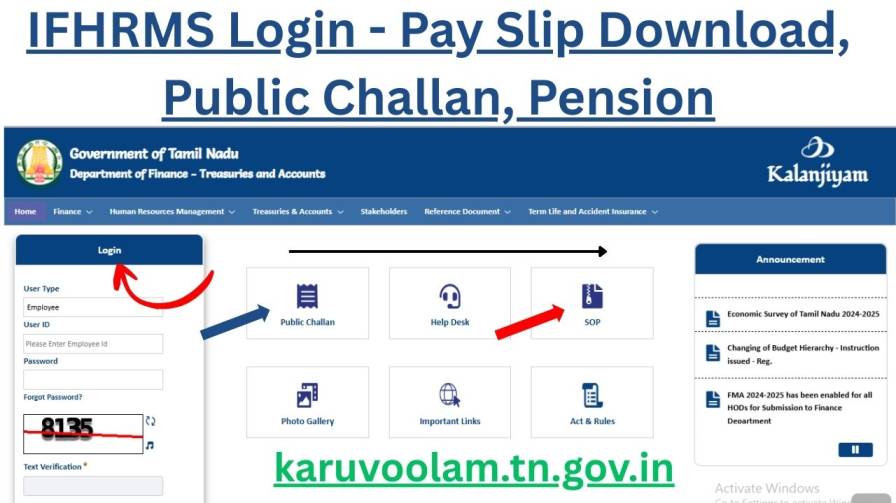
IFHRMS Login for Employees
- Visit Official Portal: Open your browser and navigate to the official IFHRMS website: https://www.karuvoolam.tn.gov.in/.
- Select User Type: On the homepage, locate the ‘Login’ section. From the dropdown menu, select ‘Employee’.
- Enter Credentials: Carefully input your official User ID and Password. Ensure correct case sensitivity for your password.
- Sign In: Click the ‘Sign In’ button. You will be securely redirected to your personalized IFHRMS dashboard.
IFHRMS Login for Pensioners
- Go to Website: Access the same official IFHRMS portal: https://www.karuvoolam.tn.gov.in/.
- Choose Pensioner Option: In the ‘Login’ section, choose ‘Pensioner’ from the user type menu.
- Enter Details: Input your Pensioner ID or PPO Number along with your registered password.
- Sign In: Click ‘Sign In’ to access your account and view all pension-related information, including statements and payment history.
How to Reset Your IFHRMS Password (Forgot Password)
If you forget your IFHRMS portal password, use the self-service recovery option:
- Go to the official IFHRMS login page.
- Click the “Forgot Password” link below the login fields.
- Select your User Type (Employee or Pensioner).
- Enter your registered User ID.
- Type the displayed CAPTCHA code for security verification.
- Click “Verify”.
- Follow the on-screen instructions. A One-Time Password (OTP) will be sent to your registered mobile number to set a new, secure password.
How to Download IFHRMS Payslip: Step-by-Step Guide
Accessing your monthly salary slip is a streamlined process:
- Login to your IFHRMS employee account.
- Navigate to the ‘All Reports’ or ‘Employee Services’ section.
- Select ‘Payslip’ or ‘Salary Statement’.
- Choose the Financial Year and Month.
- Click ‘Generate’ or ‘Download’.
- Your payslip will open as a password-protected PDF (typically, your PAN or Employee ID serves as the password).
- Save or print the document for loans, tax filing, or personal records.
How to Download IFHRMS Pension Slip
Pensioners can retrieve their monthly statements effortlessly:
Download the PDF file, which contains detailed breakup of your pension and deductions.
Log in using your pensioner credentials.
Go to the ‘Pensioner Services’ or ‘All Reports’ tab.
Click on ‘Pension Slip’ or ‘Pension Statement’.
Select the required year and month.
Tracking Challan Status via IFHRMS & OLTAS
For tracking government challans, especially tax-related payments like TDS:
For Income Tax Challans:
- Visit the official TIN-NSDL OLTAS portal (not IFHRMS).
- Use the Challan Status Inquiry feature.
- Search via CIN (Challan Identification Number) from your counterfoil or using your TAN.
- View status: “Realized” means successful processing by banks.
For State Government Challans:
- Log into your IFHRMS account.
- Navigate to ‘Challan Status’ under financial services (availability depends on department integration).
- Enter the requisite challan details to check real-time status.
IFHRMS Kalanjiyam: The Official Mobile App
The IFHRMS Kalanjiyam mobile application brings portal functionality to your smartphone.
- Platform: Primarily available on Google Play Store for Android.
- Features: Secure login, payslip/pension slip download, service history, leave balance check, and important circulars.
- iOS Users: While a dedicated iOS app is under development, the IFHRMS portal is fully optimized for mobile browsers (Safari, Chrome) on iPhones and iPads.
- Security: The app uses the same encryption standards as the web portal, ensuring data safety.
Comprehensive Portal Features & Benefits (2026)
The IFHRMS Karuvoolam portal is a holistic platform offering:
- Service & Profile Management: View complete service history, update contact details, and download service certificates.
- Leave Application System: Apply for Earned Leave (EL), Casual Leave (CL), Medical Leave (ML), and track approval status online.
- GPF & NPS Tracking: Access General Provident Fund statements and National Pension System details with transaction history.
- Tax Documents: Download Form 16, Form 12BB, and 26AS for seamless ITR filing.
- Circulars Repository: Access all latest government orders (GOs) and departmental circulars in a dedicated section.
- Grievance Redressal: Submit and track administrative or technical tickets through integrated modules.
Troubleshooting Common IFHRMS Issues
| Problem | Recommended Solution |
|---|---|
| Login fails – ‘Invalid Credentials’ | 1. Check CAPS LOCK. 2. Use ‘Forgot Password’. 3. Ensure you select correct user type (Employee/Pensioner). |
| Portal is slow/unresponsive | 1. Avoid peak hours (1st-5th of month). 2. Use updated browsers (Chrome 90+, Firefox). 3. Clear cache & cookies. |
| Payslip PDF won’t open | 1. Use official Adobe PDF Reader. 2. Password is usually your PAN (in capitals) or Employee ID. |
| Mobile OTP not received | Your mobile number is not updated in IFHRMS. Contact your DDO/Head of Office urgently. |
| Account locked | Results from multiple failed attempts. Wait 24 hours for auto-unlock or contact the IFHRMS Helpdesk. |
Frequently Asked Questions (FAQs)
Q1: What is the official IFHRMS website URL?
A1: The only official website is https://www.karuvoolam.tn.gov.in. Do not trust any other links.
Q2: Can I update my address or mobile number myself?
A2: Yes, login and navigate to ‘Profile Update’. Changes require verification and may need DDO approval for official records.
Q3: Is IFHRMS payslip valid for bank loans?
A3: Absolutely. Banks across India accept IFHRMS-generated payslips as valid income proof. Ensure it has the official watermark/seal.
Q4: Who do I contact for unresolved technical issues?
A4: First, approach your department’s DDO or Nodal Officer. For portal-level issues, use the Helpdesk Contact details provided on the portal’s footer.
Q5: Are previous years’ payslips available?
A5: Yes, the portal archives data from its implementation date. You can download slips for all past months since your account activation.
Conclusion
The IFHRMS Karuvoolam portal stands as a testament to Tamil Nadu’s commitment to digital governance, offering unparalleled convenience, security, and transparency. By mastering this platform, employees and pensioners can manage their professional and financial data with unprecedented ease. Bookmark the official portal, keep your credentials secure, and leverage this powerful tool for a seamless administrative experience.